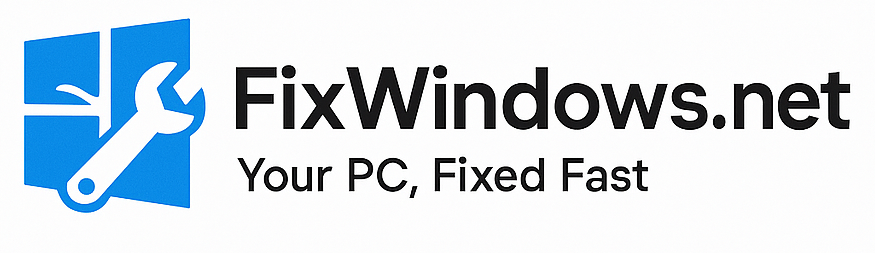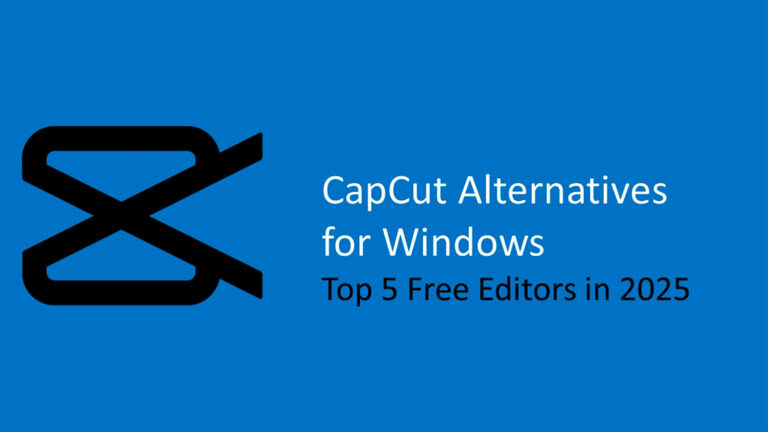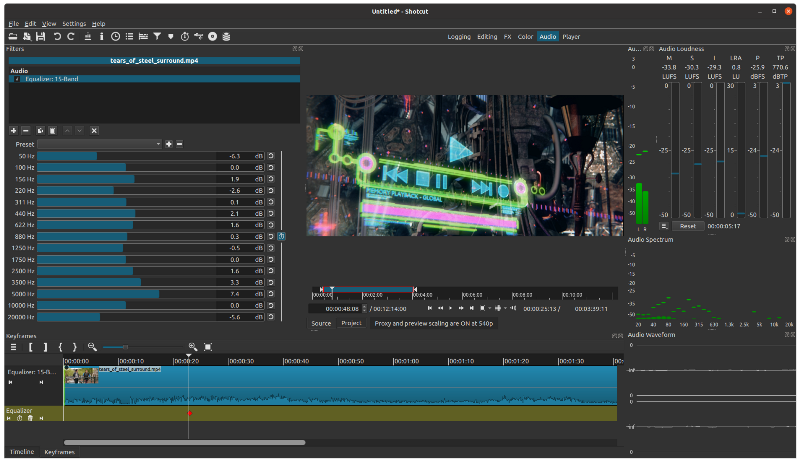CapCut is a great free video editor — but it’s not the only choice for Windows users. Whether you’re editing YouTube videos, TikToks, or short films, there are plenty of tools that match or even surpass CapCut’s capabilities.
Here are the five best CapCut alternatives for Windows PC in 2025.
1. DaVinci Resolve
Best for: Professional-grade editing and color correction
DaVinci Resolve is a full-fledged video editor trusted by filmmakers and YouTubers alike. It includes professional tools for editing, visual effects, color grading, and audio post-production — all in one free package.
Pros: Hollywood-level color tools, advanced effects
Cons: High system requirements
2. VSDC Free Video Editor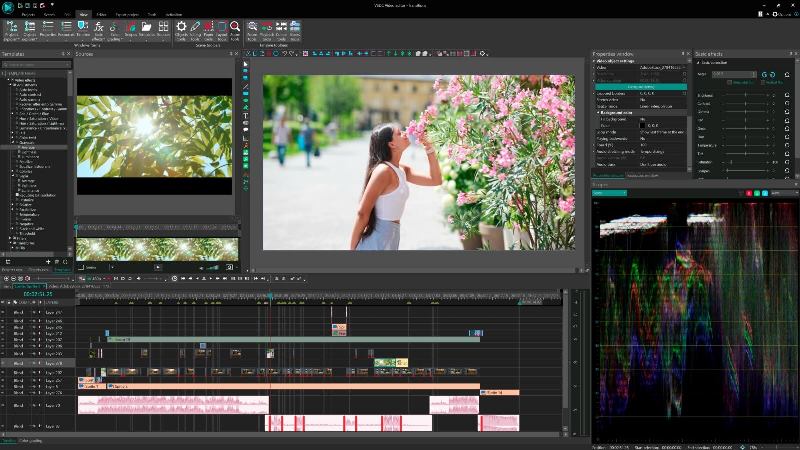
Best for: Offline editing and advanced tools
VSDC offers an impressive range of effects, transitions, and color filters — perfect for users who want to work offline without internet access. It runs smoothly even on mid-range PCs.
Pros: Works offline, supports all video formats
Cons: Interface can feel complex at first
3. Shotcut
Best for: Simple and fast editing
Shotcut is open-source, lightweight, and ideal for beginners. It supports 4K video, drag-and-drop editing, and custom filters. The interface is clean and flexible for quick projects.
Pros: Completely free, no watermarks
Cons: Fewer advanced features than DaVinci
4. HitFilm Express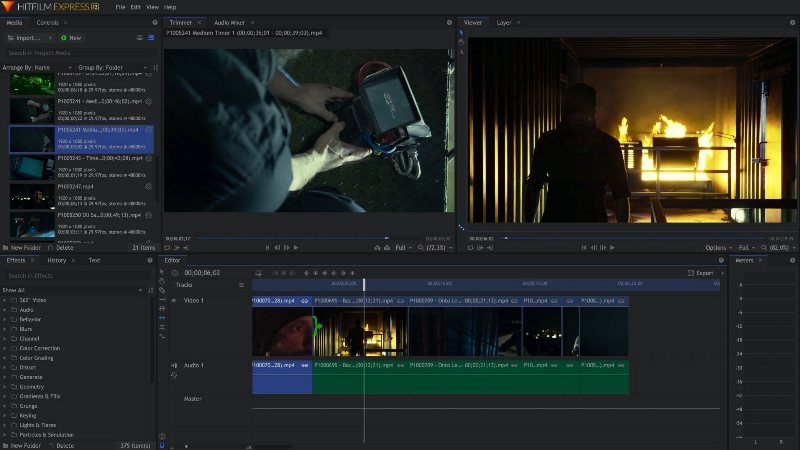
Best for: YouTube creators and VFX editing
HitFilm Express is great for creative video projects that need visual effects, transitions, and cinematic looks. It blends professional-grade features with an intuitive layout.
Pros: Excellent VFX tools, modern interface
Cons: Registration required before download
5. Clipchamp (by Microsoft)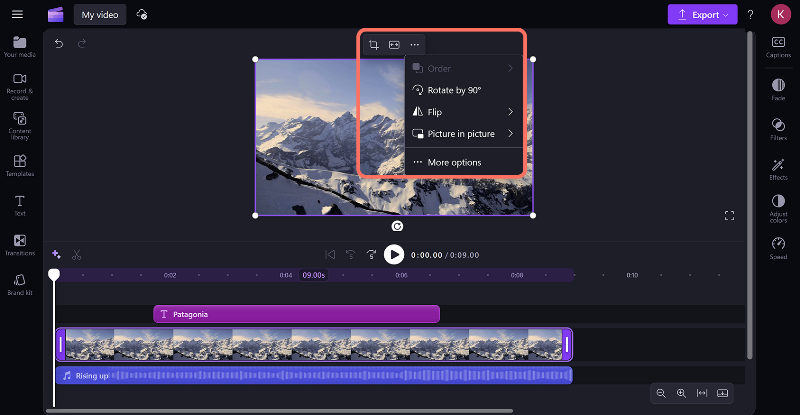
Best for: Quick social media videos
Clipchamp is Microsoft’s built-in video editor for Windows 11. It’s fast, browser-based, and offers ready-to-use templates for YouTube, Instagram, or TikTok.
Pros: Easy to use, cloud-based, integrates with Windows
Cons: Requires an internet connection
Also read: Best Free Office Software for Windows
Final Thoughts
If you want an alternative to CapCut for your Windows PC, DaVinci Resolve and VSDC are top choices for power and flexibility. For quick social videos, Clipchamp is your best bet. All of these tools are free, safe, and ready to use in 2025.