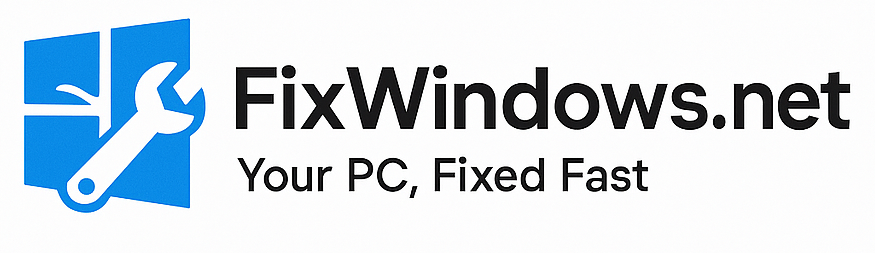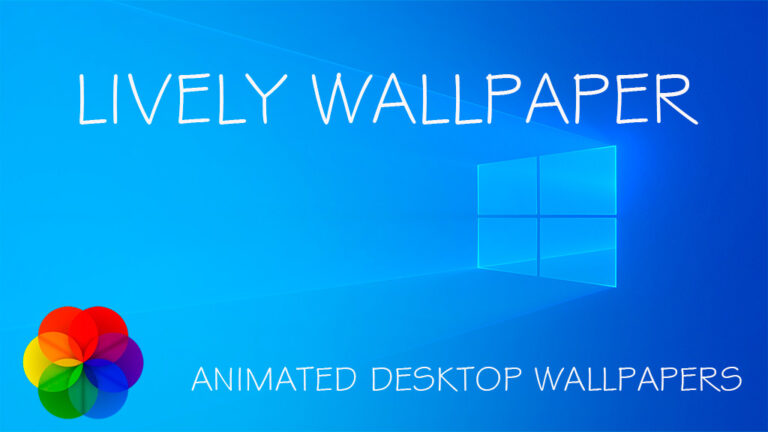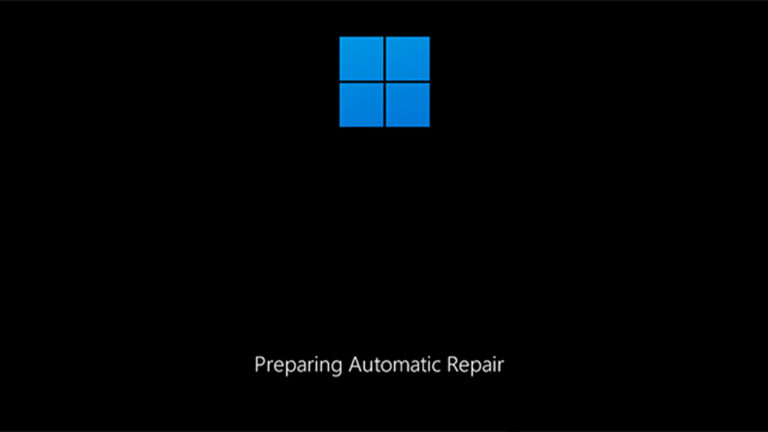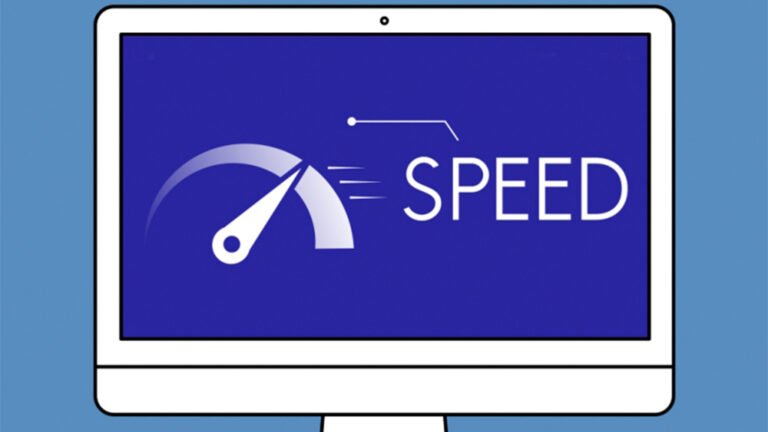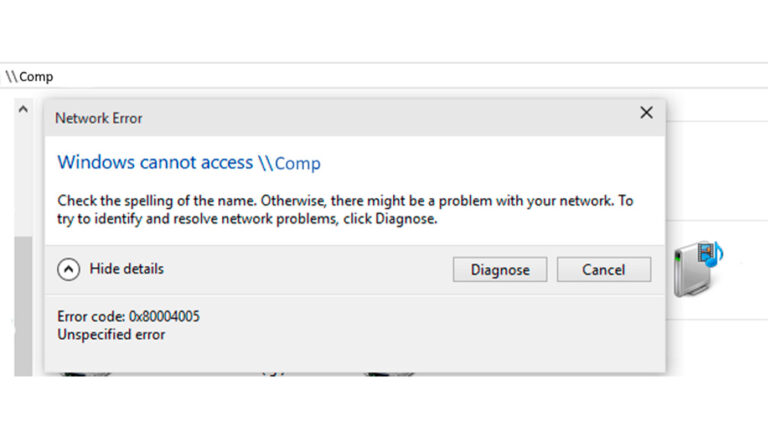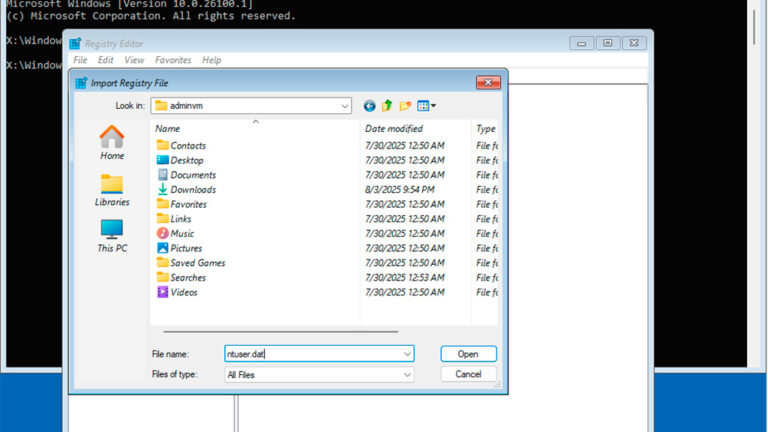Beginner, Programs & Tools, windows 10, windows 11
Best Free Data Recovery Software for Windows
Accidentally deleted files? Emptied the Recycle Bin? Or maybe your hard drive or USB stick stopped working? Don’t panic — in many cases, your data … Read more