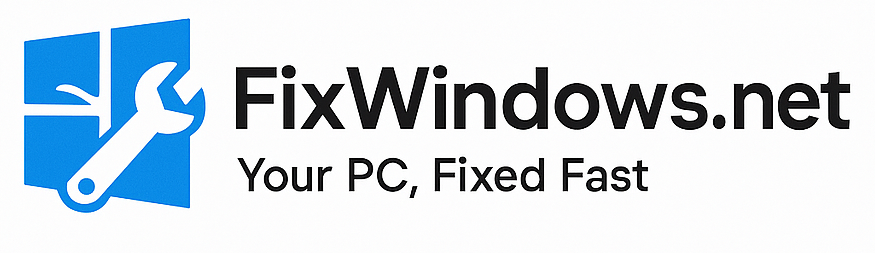When it comes to choosing a browser for your Windows PC, the options are endless. But not all browsers are created equal. Some are fast and lightweight, others focus on privacy, and a few combine everything into one solid package. In this guide, we’ll look at the best browsers for Windows in 2025—covering speed, security, features, and overall user experience.
1. Google Chrome
Best for overall performance and compatibility
-
Chrome remains the most popular browser in 2025 thanks to its speed, reliability, and vast extension library.
-
It integrates seamlessly with Google services, making it a top choice if you use Gmail, Drive, or YouTube daily.
-
Downsides: It can be heavy on RAM usage and not the most privacy-friendly option.
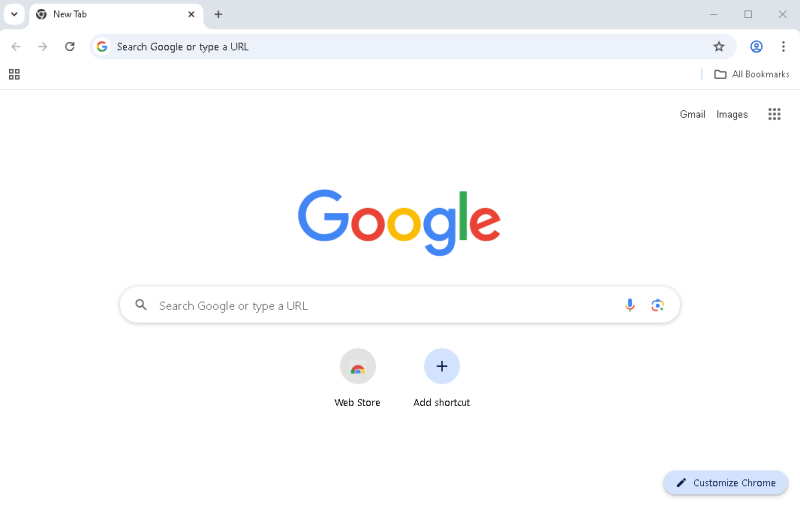
Google Chrome – Download
2. Microsoft Edge
Best for Windows integration
-
Built on Chromium, Microsoft Edge has grown into a strong competitor.
-
It runs smoothly on Windows 10 and Windows 11, supports Chrome extensions, and integrates features like Collections, vertical tabs, and built-in security tools.
-
Bonus: It’s optimized for Windows, often using less battery on laptops compared to Chrome.
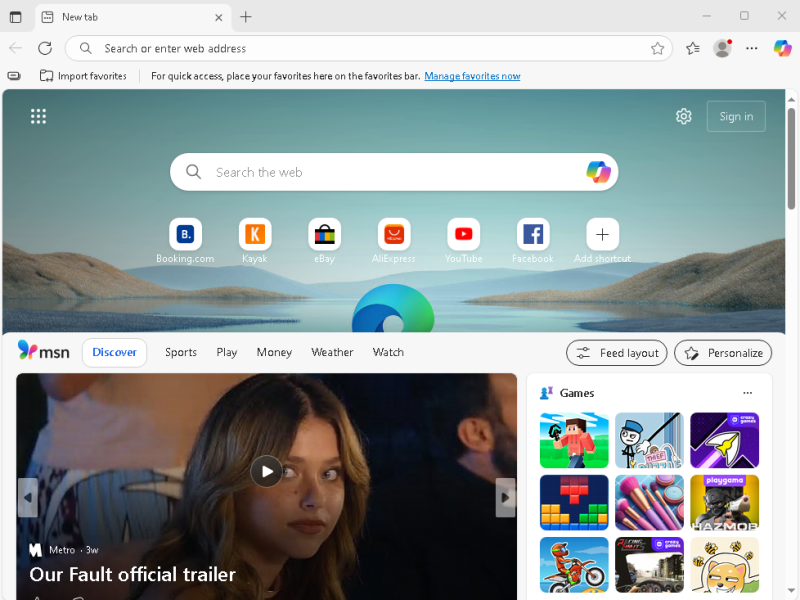
Microsoft Edge – Download
3. Mozilla Firefox
Best for privacy and customization
-
Firefox is still the go-to browser if you care about privacy.
-
It offers enhanced tracking protection, a huge selection of add-ons, and strong customization options.
-
It’s open-source, regularly updated, and independent from big tech companies.
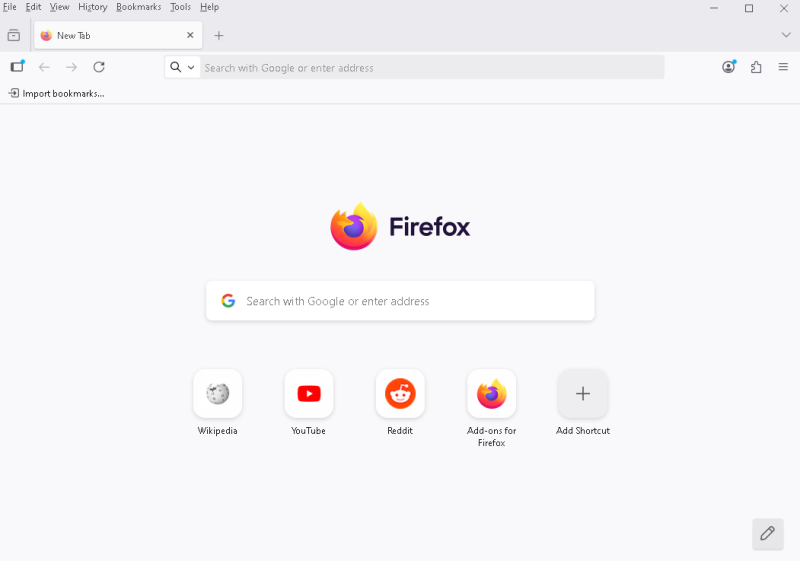
Mozilla Firefox – Download
4. Opera
Best for built-in tools
-
Opera stands out with built-in VPN, ad blocker, social media sidebar, and battery saver mode.
-
It’s fast, visually appealing, and great for users who want an all-in-one experience without adding too many extensions.
-
However, it’s less popular in the U.S., meaning some websites may not optimize for it as much.
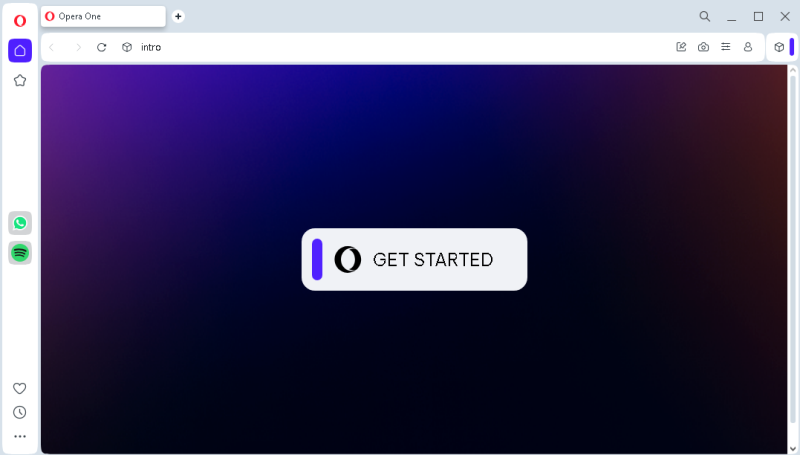
Opera – Download
5. Brave Browser
Best for ad-blocking and privacy
-
Brave automatically blocks ads and trackers, speeding up browsing.
-
It also has a built-in cryptocurrency wallet and privacy-focused search engine.
-
Great for users who value security and fewer distractions while surfing.
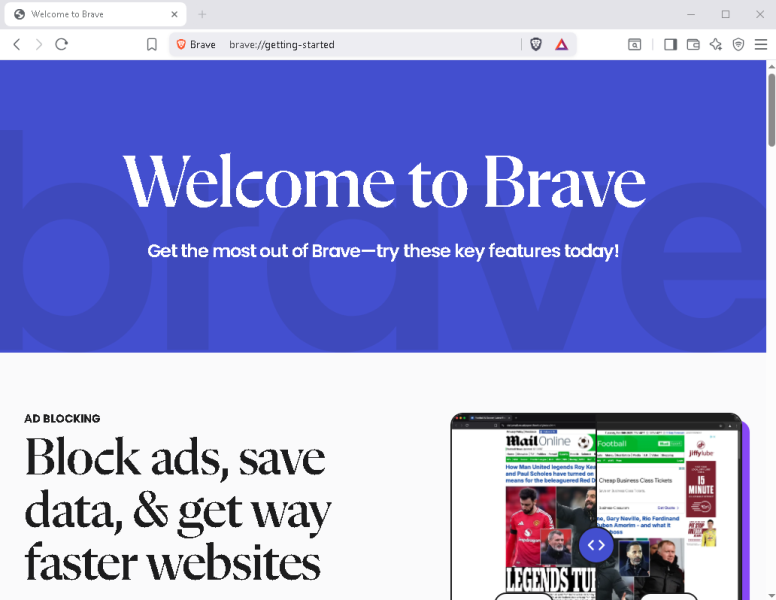
Brave – Download
6. Vivaldi
Best for power users
-
Vivaldi is highly customizable, allowing you to tweak everything from tab management to interface layout.
-
It’s built for advanced users who like full control over their browser experience.
-
While not the most lightweight, it’s perfect if you want flexibility and productivity features in one place.
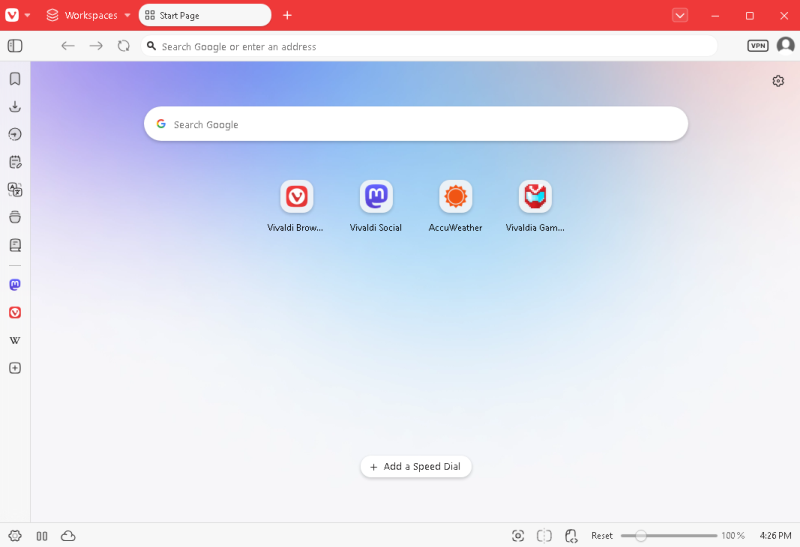
Vivaldi – Download
7. Tor Browser
Best for anonymity
-
If privacy is your top concern, Tor Browser is unmatched.
-
It routes traffic through the Tor network, making tracking extremely difficult.
-
Downsides: It’s slower than other browsers and may not be practical for everyday use.
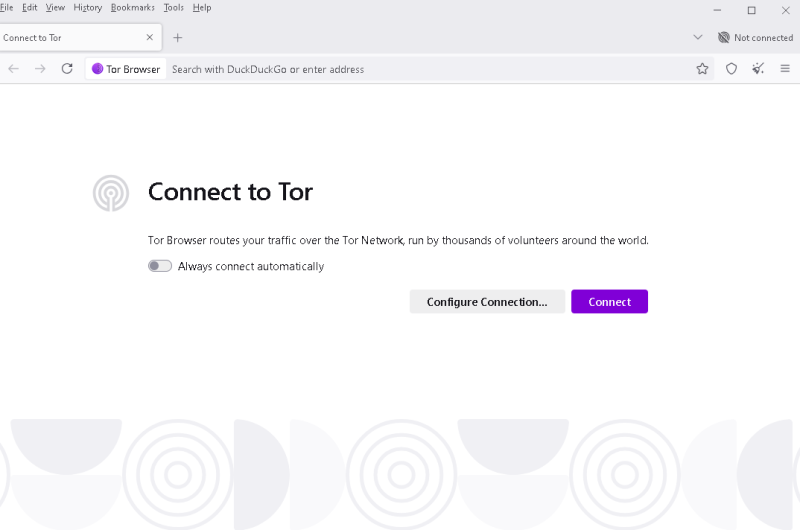
Tor – Download
Final Thoughts
The best browser for Windows in 2025 depends on your needs:
-
Chrome if you want speed and compatibility.
-
Edge if you want seamless Windows integration.
-
Firefox if you prioritize privacy.
-
Opera or Vivaldi if you want extra features and customization.
-
Brave if you want fast browsing with built-in ad blocking.
-
Tor if anonymity is your top priority.
No matter which one you choose, all of these browsers will keep you covered for Windows 10 and Windows 11.
Explore other helpful tools in our Windows utilities section.