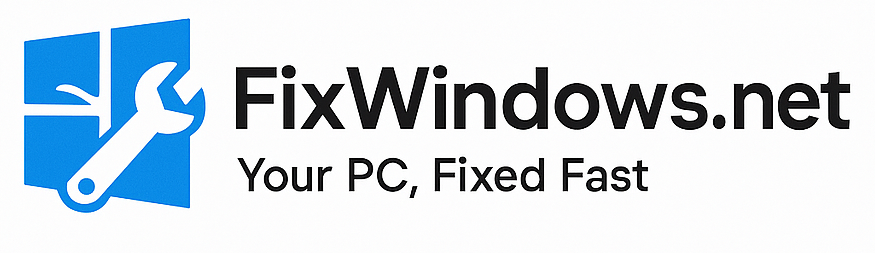Cybersecurity threats are constantly evolving, and downloading unknown files or opening suspicious links can easily compromise your computer.
If you want to inspect a file without risking your PC, the safest and most convenient way is to use a cloud-based sandbox.
One of the best tools for this purpose is ANY.RUN — a real-time malware analysis platform trusted by IT experts and cybersecurity researchers.
What Is ANY.RUN?
ANY.RUN is an interactive online sandbox that allows you to analyze potentially malicious files and URLs right from your browser.
Unlike static analysis tools, it lets you interact with the virtual system in real time — opening files, running applications, or watching processes unfold step by step.
This makes it ideal for:
-
Detecting malware behavior before execution;
-
Investigating phishing URLs or suspicious emails;
-
Checking attachments without endangering your device;
-
Learning how different types of malware (Trojans, ransomware, keyloggers) operate.
How It Works
When you upload a file or paste a URL into ANY.RUN, the platform launches it inside a virtual environment (sandbox) — completely isolated from your system.
Here’s what happens next:
-
The file executes inside a Windows VM (usually Windows 10 or 11).
-
ANY.RUN monitors system calls, registry edits, network traffic, and process trees.
-
The tool then provides a dynamic report that shows every action performed by the file — such as dropped files, connections, or attempts to modify system settings.
-
You can pause, interact, and even take manual actions during analysis, giving you full visibility into the malware’s behavior.
Key Features of ANY.RUN
-
🔄 Real-Time Interaction: Watch malware activity live instead of static logs.
-
☁️ Cloud-Based: No need to install anything — runs fully in your browser.
-
🧾 Detailed Reports: Visual graphs for processes, registry, and network activity.
-
🧰 Multiple File Types Supported: EXE, DOC, XLS, PDF, JS, ZIP, and URLs.
-
👥 Community Insights: Access public submissions from other users.
-
🔐 Private Workspace: Keep your analyses confidential in paid plans.
How to Use ANY.RUN (Step-by-Step)
-
Go to https://app.any.run/
-
Click “New analysis”.
-
Upload a file or paste a suspicious URL.
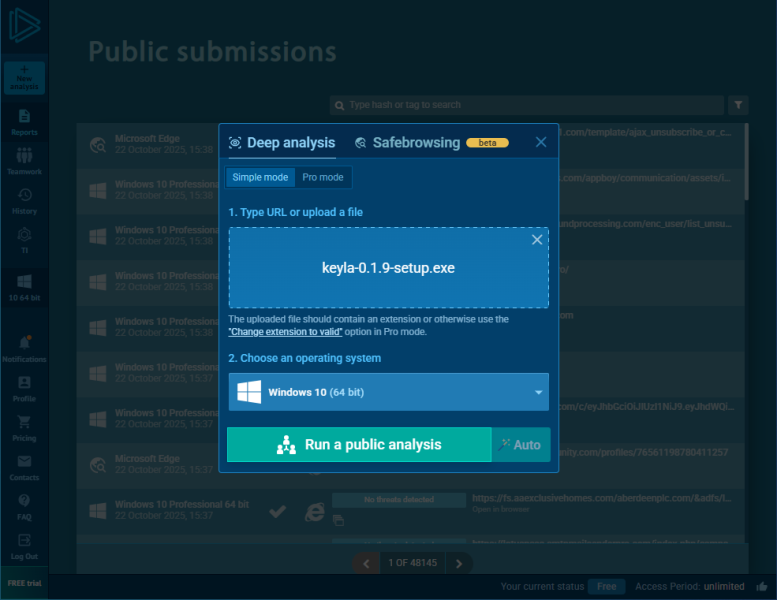
-
Select the Windows version for analysis (for example, Windows 10 x64).
-
Choose public or private mode.
-
Watch the behavior in real time — network connections, commands, dropped files, and more.
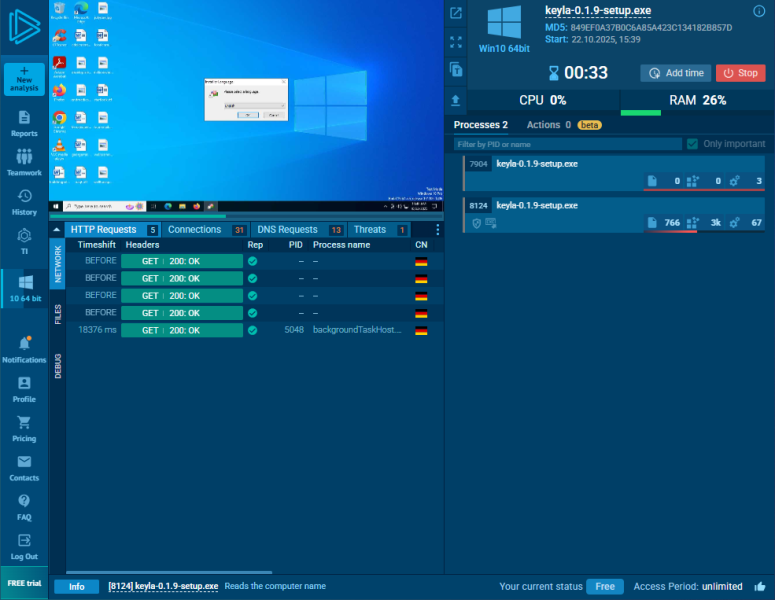
After analysis, you’ll see a detailed report with behavioral indicators, network domains, and even malware family names if detected.
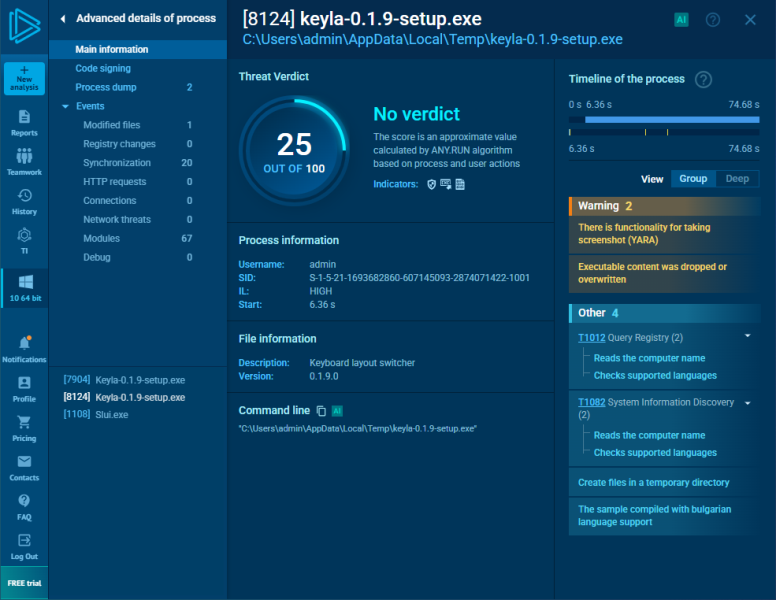
Example Use Cases
-
Security researchers use it to study new ransomware strains.
-
IT admins use it to inspect phishing attachments from emails.
-
Businesses test suspicious installers before allowing them on employee PCs.
-
Students and analysts use it to learn malware behavior in a safe sandbox.
Free and Paid Versions
The free version of ANY.RUN lets you analyze files publicly — meaning your results are visible to other users.
For more advanced functionality (like private sessions, API access, or additional virtual machines), you can choose a paid plan, starting at just a few dollars per month.
Important Note
Even though ANY.RUN runs in the cloud, you should never upload sensitive or confidential files. Public analyses are visible to the community, which could expose your data.
If you handle private information, use private mode or create a secured workspace.
Conclusion
ANY.RUN is one of the most advanced tools for interactive malware analysis available online today.
It combines real-time system visibility, ease of use, and strong community support, making it ideal for both beginners and professionals in cybersecurity.
If you want to analyze suspicious files or links safely without installing anything — ANY.RUN is the perfect solution.
Explore other helpful tools in our Windows utilities section.